The Viggo system is an automatic webmaster for a small intranet without the need and resources for a full commercial solution.
There are the following basic functionalities:
The sample below includes documents in HTML, PDF and DOC.
The applet will need to be rewritten as it has some limitations and
does not run under Java 1.3, and doesn't provide individual icons for documents.
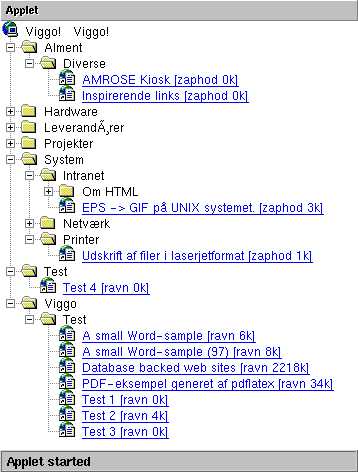
The HTML standard allow the author to provide some meta-information
about a given document. An early draft of this document were written
in the Netscape Composer, where this information is entered in the Format->Page
Colours and Properties dialogue box, in the General pane.
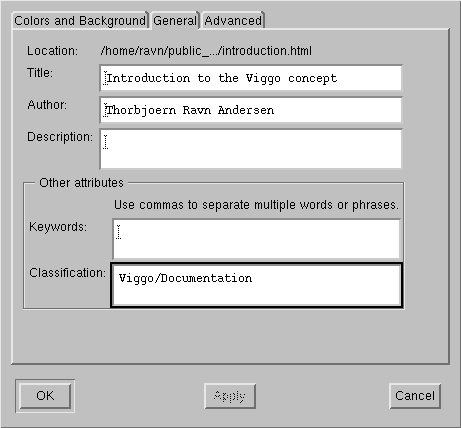
The corresponding HTML looks like
...
<html>
<head>
<meta http-equiv="Content-Type" content="text/html; charset=iso-8859-1">
<meta name="GENERATOR" content="Mozilla/4.77 [en] (X11; U; Linux 2.4.9 i686) [Netscape]">
<meta name="Author" content="Thorbjoern Ravn Andersen">
<meta name="Classification" content="Viggo/Documentation">
<title>Introduction to the Viggo concept</title>
</head>
<body text="#000000" bgcolor="#FFFFFF" link="#0000EE" vlink="#551A8B" alink="#FF0000">
...
Any other HTML document can have the information added in the same
way. Most authoring enviroments support entering it in a dialogue
box, but otherwise the information can be added manually or by using an
Info-file (see later).
In File -> Properties, fill out the fields as indicated by the following screendump. (My system has ugly fonts - the screen dump will be remade later)
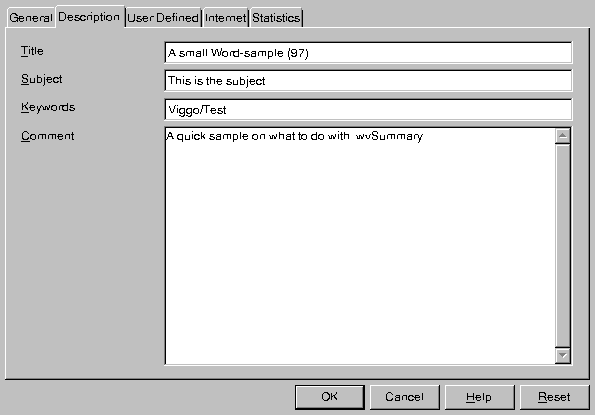
Thats it.
Note: Currently only the doc-format is supported. RTF may be added
later.
...
\documentclass{article}
\pdfinfo{
/Title (PDF-eksempel generet af pdflatex)
/Subject (Mit emne - bruges ikke)
/Author (Thorbjoern Ravn Andersen)
/Keywords (Viggo/Test)
}
\begin{document}
...
For "sample.doc" the info-file is "sample.doc.info".
This is currently a text file, of the format - key: value.
The supported keys are currently Author, Classification and Title.
A sample follows, which is named "oracle sql reference.pdf.info".
Classification: Oracle/DocumentationThese values now override those found in the PDF file (which were rather irrelevant).
Author: Oracle
Title: Oracle SQL Reference